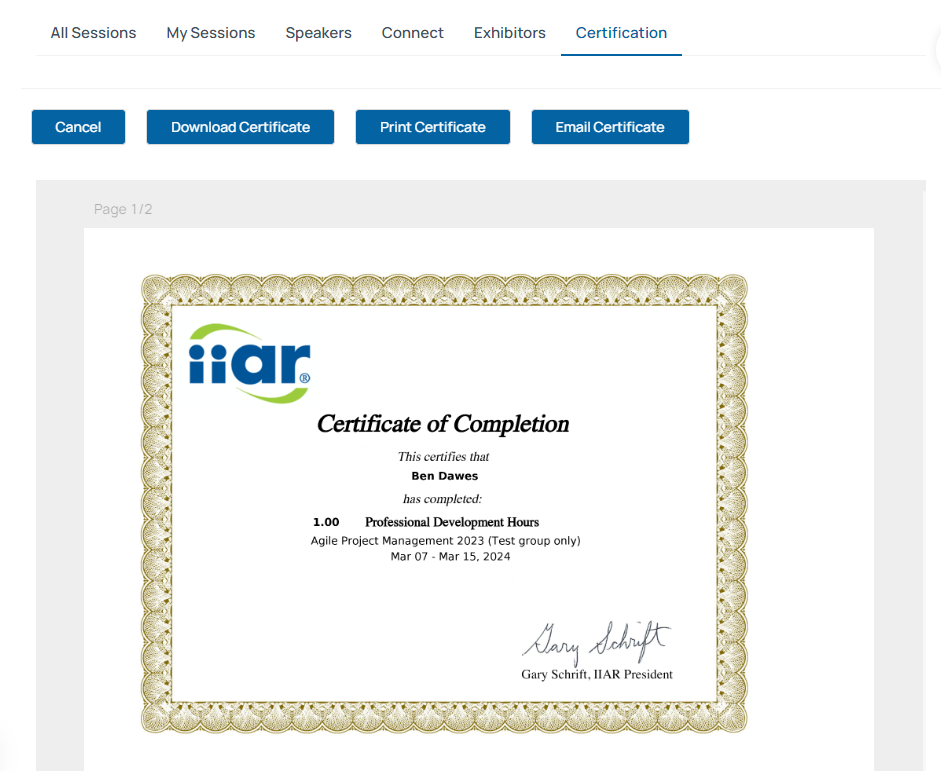CLICK HERE FOR PDH MANAGER
*Cutoff for claiming PDH Credits for the 2024 IIAR conference is June 30, 2024*
STEPS TO GENERATE A CERTIFICATE
Go to the IIAR Hub Platform. You may get there through the link above or through the IIAR app (see below)
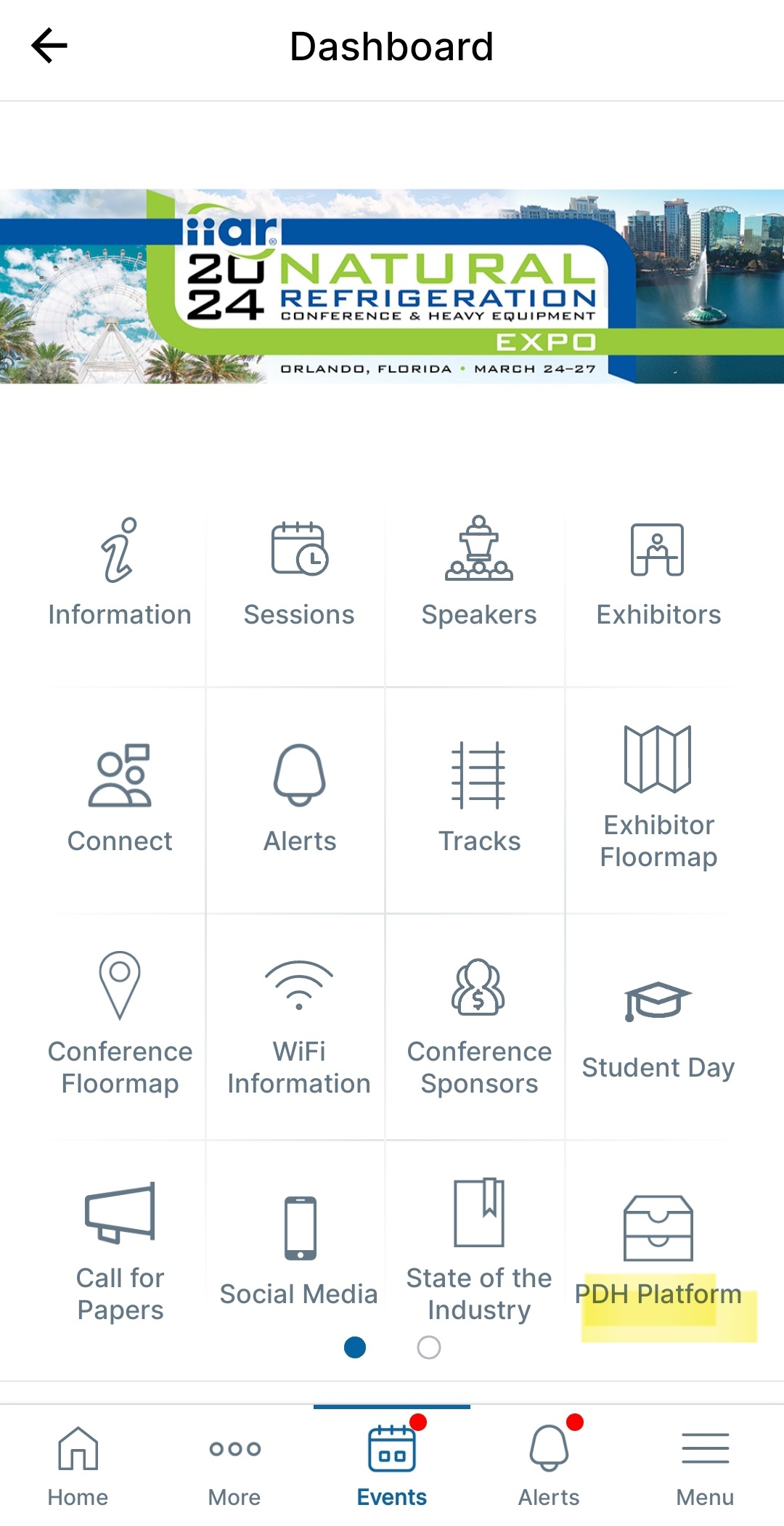
TO ADD SESSIONS
First make sure you are in the correct event and signed in to the IIAR Mobile platform and app with your IIAR username and password. If you don't remember your IIAR username and password email us at
[email protected].
Under All Sessions (in the browser and in the app), add each session attended to My Sessions by clicking on + schedule next to the session time.
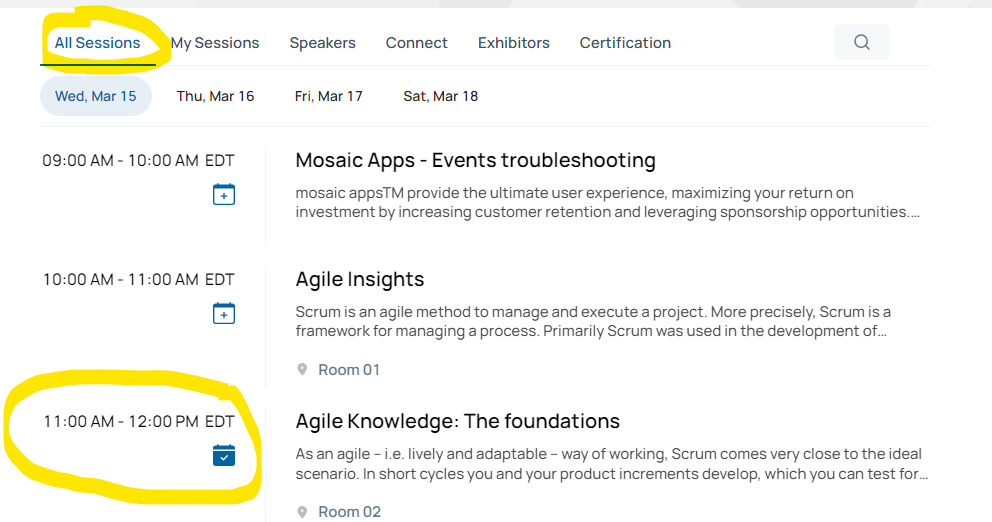
You may also go directly to the PDH Platform Tab and click on add session, note that session time must be over before you may add sessions through this method
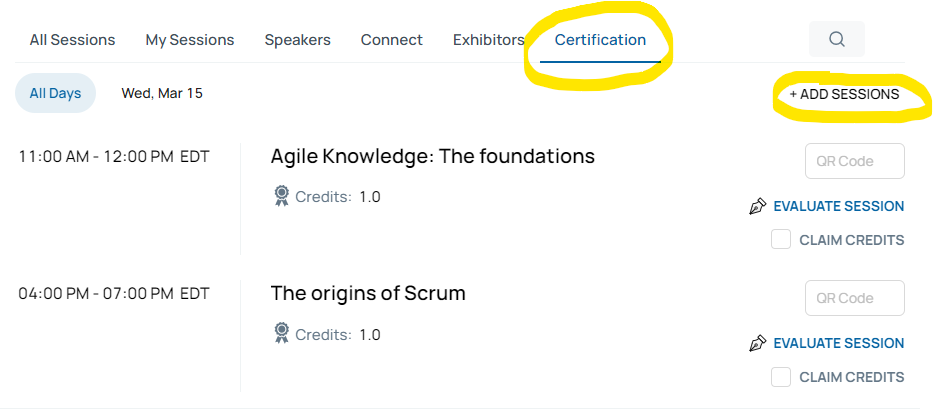
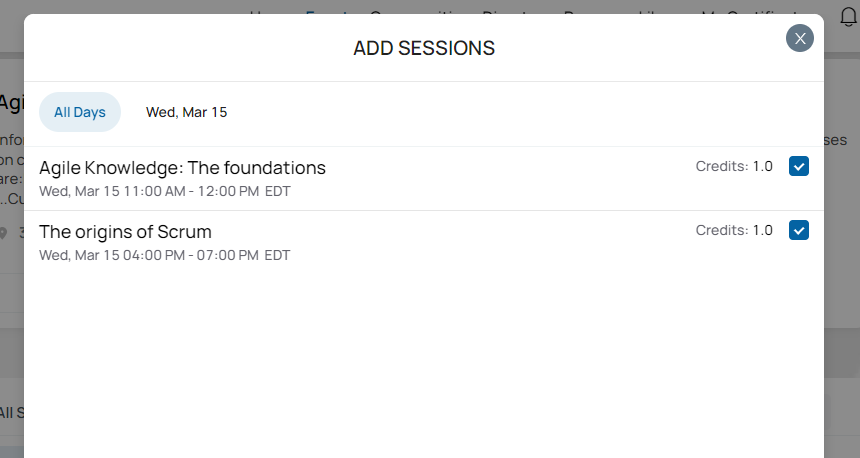
TO CLAIM CREDITS
After adding your session, go to the Certification tab and click EVALUATE SESSION
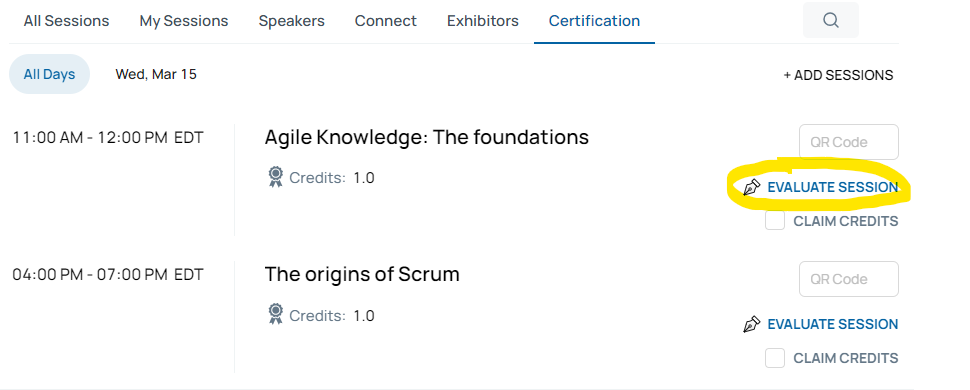
Fill out the evaluation and click Submit
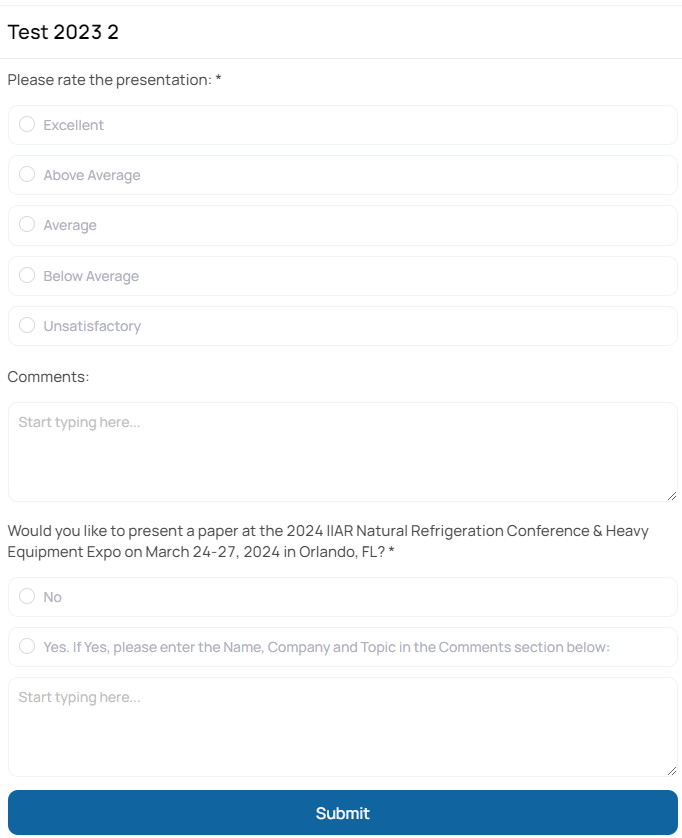
Enter QR code
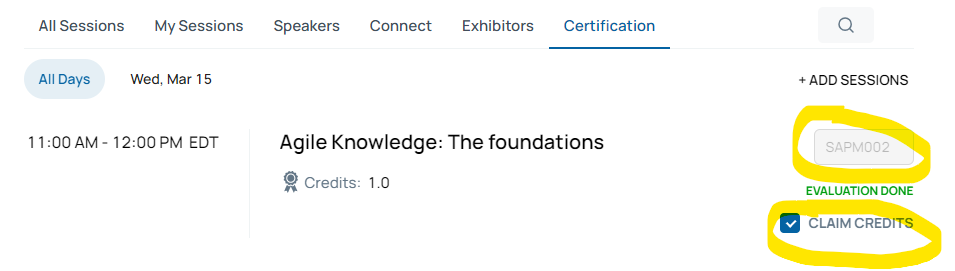
Check CLAIM CREDITS, and go through the same process for all of your sessions.
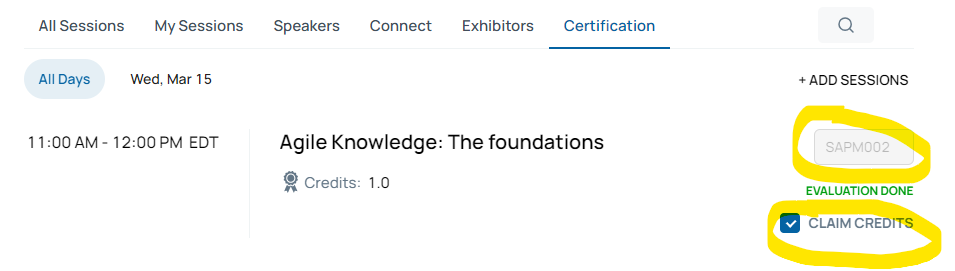
GENERATING A CERTIFICATE
After claiming credit for all sessions attended for the entire meeting, to submit credit and generate your certificate, check the checkbox that states 'I hereby declare that the information state above is true to the best of my knowledge'
Generate the certificate by clicking on the 'proceed and generate certificate'
You will be able to download, print, and email your certificate as shown in the screenshot below